2020-07-03 afbjorklund
Three Sizes of Cluster
The boot2podman distribution is focused on running containers on a single node.
But if you want to run a local cluster of nodes, here are some different form factors:
- Small
- Smaller
- Smallest
Kubernetes
The idea here is to have one control plane node, and from one to three worker nodes:
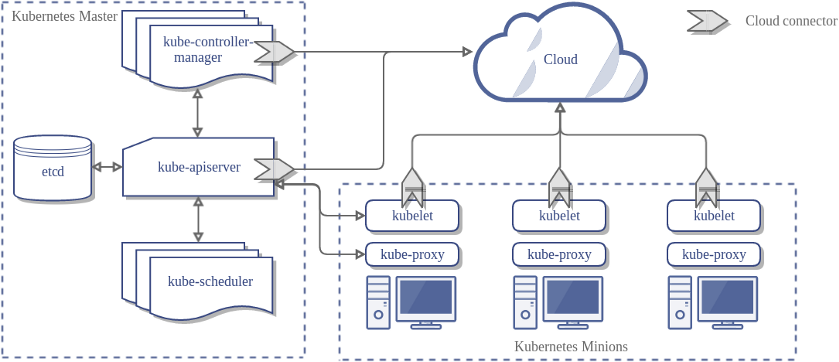
Source: https://kubernetes.io
The nodes will all run Kubernetes, which will talk to the container runtime (or “engine”).
It is installed using kubeadm, a tool to bootstrap a minimum viable Kubernetes cluster.
Small
Running virtual machines is the easiest way to set up a local cluster.
This runs the same architecture as the regular laptop or public cloud.
QEMU/KVM on NUC
- 2GB RAM per node
- Architecture:
amd64
£ 441.97 ($555) - including cpu and memory
- 1 x Intel NUC 10 Kit, Frost Canyon, Core i5 @ £369.98
- 2 x 8GB DDR4 SO-DIMM 2400MHz @ £71.99
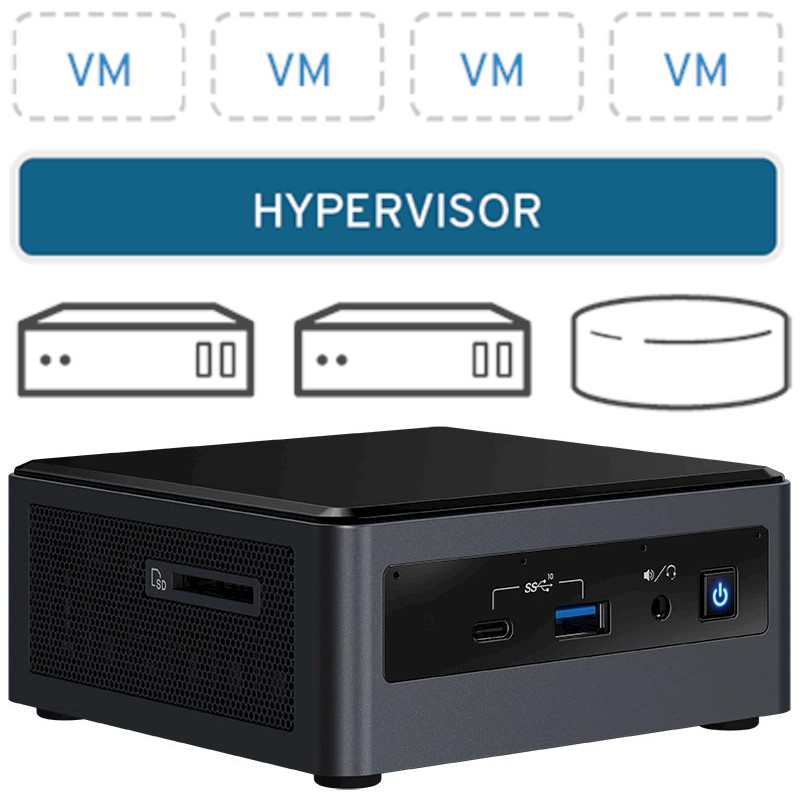
https://www.redhat.com/en/topics/virtualization/what-is-virtualization
https://www.intel.com/content/www/us/en/products/boards-kits/nuc.html
Note: need to add a disk as well, either M.2 SSD or 2.5” HDD.
- 512G SSD (2T HDD)
Smaller
The third generation introduced a more server-like 64-bit processor.
Many cloud providers use these as a low-cost / low-power alternative.
Raspberry Pi 3B
- 1GB RAM per node
- Architecture:
arm64
£ 148.00 ($184) - boards and case only
- 2 x Cluster Case for Raspberry Pi (with Fans) @ £10.00
- 4 x Raspberry Pi 3 Model B @ £32.00

https://thepihut.com/collections/raspberry-pi-store
Note: Need to add a SD card for each, and power and network.
- 32G SD
Smallest
The credit-card sized version Zero of the single-board ARM computer.
Now also has wireless support (both WiFi networking and Bluetooth)
Raspberry Pi 0W
- 512M RAM per node
- Architecture:
armv6
£ 31.60 ($39) - boards and case only
- 1 x Mini Cluster Case for Raspberry Pi Zero @ £6.00
- 2 x Raspberry Pi Zero WH @ £12.80
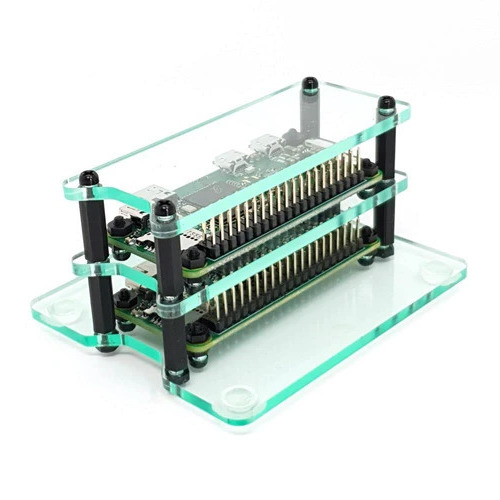
https://thepihut.com/collections/raspberry-pi-store
Note: Need to add a SD card for each, and power (no network).
- 16G SSD
This new post was about the hardware, see the previous post for the software:
You can also run “system containers” instead of virtual machines or bare metal.
These are not included here, but do see OpenVZ or LXC for more information.