2021-01-10 afbjorklund
Introducing Floe Linux
The boot2docker and boot2podman projects have been deprecated by their upstreams.
There is also a desire to have a common container-capable “core” operating system… Instead of having one OS distribution specific to each container runtime vendor. The kernel and filesystems come prepared, and then the runtime comes from packages. This makes the initial system small (16 MB), as originally intended by the upstream. (i.e. Tiny Core)
Starting out on a new journey also means getting rid of some of the old legacy. This will now use Linux version 5, and a 64-bit operating system (amd64/arm64). Also focus on the new cgroup v2, rather than the previous cgroup v1 setup. All connections will use unix sockets tunneled over ssh connections, not tcp. But still build everything, from source.
Important filesystems:
squashfscgroupfs*overlayfs*
* requires custom kernel
Three different variants:
- Linux (core / boot)
- Docker (docker.com)
- Podman (podman.io)
For more information, see:
Linux
Based on Tiny Core Linux, this has a Linux kernel and an initial RAM disk (initrd).
$ tce-load -wi openssh
Boot:
- isolinux
- vmlinuz
- initrd.img
Based on the CorePure64.iso (10.x)

Docker
Adding support for the Docker container runtime, to the basic Floe installation.
$ tce-load -wi docker
Packages:
- runc.tcz
- containerd.tcz
- docker.tcz
Replaces the boot2docker.iso (19.03)

Podman
Adding support for the Podman container runtime, to the basic Floe installation.
$ tce-load -wi podman
Packages:
- crun.tcz
- conmon.tcz
- podman.tcz
Replaces the boot2podman.iso (1.9.3)

QEMU
Here showing the current upstream development version, TinyCoreLinux 12.0alpha1:
$ kvm -cdrom boot.iso
This will use a single processor (vCPU) and the default memory allocation (128 MB):
Like: -smp 1 -m 128
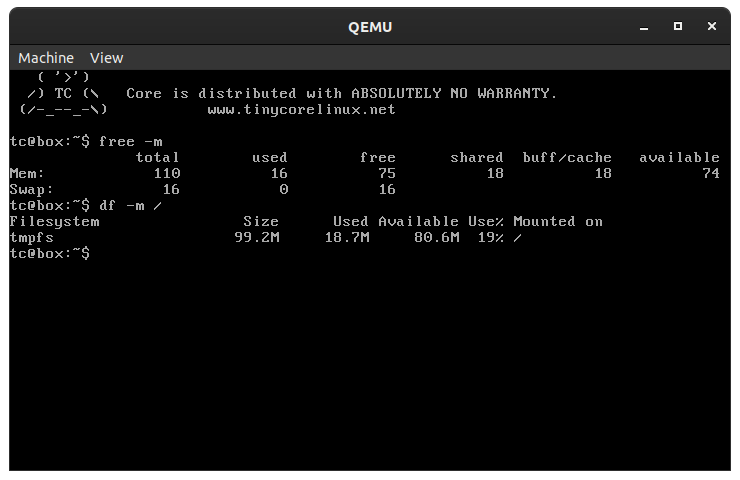
A typical TCL system only runs the init process, and the udev and dhcp daemons:
tc@box:~$ pstree -p
init(1)-+-sh(480)---pstree(557)
|-udevd(119)-+-udevd(308)
| `-udevd(309)
`-udhcpc(538)
Additional TCL features can be enabled, by using “boot codes” at the boot prompt:
( '>')
/) TC (\ Core is distributed with ABSOLUTELY NO WARRANTY.
(/-_--_-\) www.tinycorelinux.net
Press <Enter> to begin or F2, F3, or F4 to view boot options.
boot: corepure64 noembed
Now using noembed
By default, Core uses the tmpfs setup by the kernel (rootfs); with this bootcode,
Core will setup a new tmpfs file system, and use that instead.
Container runtimes need to be able to call pivot_root, which doesn’t work on rootfs:
See https://www.kernel.org/doc/Documentation/filesystems/ramfs-rootfs-initramfs.txt
You can’t unmount rootfs for approximately the same reason you can’t kill the init process; rather than having special code to check for and handle an empty list, it’s smaller and simpler for the kernel to just make sure certain lists can’t become empty.
The only side effect is that the RAM memory usage at boot will be doubled, i.e. 32 MB.
Image credit: Designed by upklyak / Freepik